在文章中添加更新时间
鉴于网上的文章许多都是通过修改/themes/next/layout/_macro/post.swig,并在<span class="post-time">...</span>标签后添加一段代码,但是现在的版本找不到swig文件。所以写下这篇文章记录下该方法。
初始方法(不需要)
经过几番查找和试验,可以themes\next\layout\_partials\post\post-meta.njk进行修改,并在如图所示的地方加入该代码:
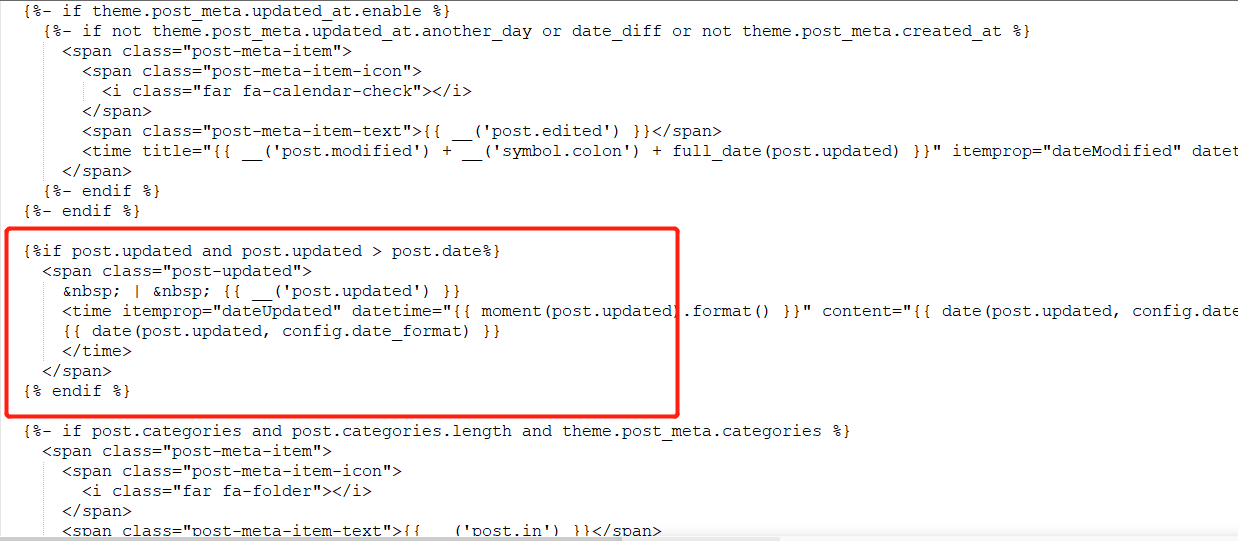
代码如下:
1 | {%if post.updated and post.updated > post.date%} |
在你所对应的language配置文件(我的是zh-CN,目录为themes/next/languages/zh-CN.yml)添加或修改如下字段
1 | post: |
在主题配置文件(/themes/next/_config.yml)中加入如下一行代码
1 | display_updated: true |
这样更新时间就能显示出来了。

现方法
后面的测试莫名其妙地发现不用加上面那一大段代码。
在主题配置文件(/themes/next/_config.yml)中加入如下一行代码和修改post_meta的update_at
1 | #可以加在最后一行 |
在你所对应的language配置文件(我的是zh-CN,目录为themes/next/languages/zh-CN.yml)添加或修改如下字段
1 | post: |
- 本文标题:在文章中添加更新时间
- 本文作者:Johnson
- 创建时间:2021-05-07 23:54:35
- 本文链接:https://iconson.top/makeUpdTime/
- 版权声明:本博客所有文章除特别声明外,均采用 BY-NC-SA 许可协议。转载请注明出处!
评论